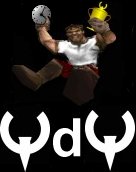
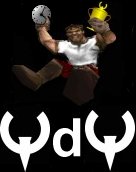
INSTALLATION:
First you need to find your main Quake directory. This probably has the name 'Quake' and will contain such items as your Quake executable programs (such as joequake.exe, or quake.exe, or winquake.exe, or glquake.exe...) and your Id1 subdirectory.
You should make a subdirectory of this main directory. Give it whatever name you like; for the purposes of these instructions we will assume you have called it 'qd100qstlite'.
The qd100qstlite.zip file should contain 2 files which should be unzipped into the qd100qstlite directory. These 2 files are:
Now to run the movie, start Quake with the command-line option '-game qd100qstlite'
The movie is played from a menu interface, so that you can choose to play the whole movie, or individual episodes, or individual levels. Using the menu should be mostly self-explanatory.
You can use the following keys during playback:
Downloads | |||
| .zip - PAK version (6.27 MB) | download | SpeedDemosArchive.com | 22-06-2020 |
| AVI - YouTube 4k version | link | YouTube | 22-06-2020 |
| AVI - 4k version (9.93 GB) | download | SpeedDemosArchive.com | 22-06-2020 |
| AVI - 1440p version (5.35 GB) | download | SpeedDemosArchive.com | 22-06-2020 |
| AVI - 1080p version (3.63 GB) | download | SpeedDemosArchive.com | 22-06-2020 |
22-06-2020 - Initial release.