ALT) and then
use the control you would usually use to turn left or right, you move
to the side with a velocity of 50 units. That's true strafing, the
sort which I've been talking about.
In fact, some DooMers end up doing a form of strafe-running that gives only two-thirds as much of a speed-up as they should get, because they never understood the particulars of strafing in DooM. The thing is, in DooM there are actually two kinds of strafing.
No, no, not left and
right. ![]() There's a more subtle difference of flavour than that. If you activate
strafing (the default control is to press
There's a more subtle difference of flavour than that. If you activate
strafing (the default control is to press ALT) and then
use the control you would usually use to turn left or right, you move
to the side with a velocity of 50 units. That's true strafing, the
sort which I've been talking about.
However, DooM also gives you two separate controls that allow you to
strafe with a single keypress. These controls, strafeleft
and straferight, function as moveleft and
moveright do in Quake. Especially if you are a mouser,
you will probably find this method of control slightly easier.
Unfortunately, these only give you a side velocity of 40 units, not
the 50 you get from doing proper strafing. This means you get rather
less value out of strafe-running.
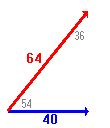
 Again you will move along the diagonal of a rectangle, but this time
it is not a square with equal sides; one side is 0.8 the length of the
distance you cover by moving forward normally. The length of the
diagonal is hence sqrt(12 + 0.82) the length of
the forward movement side. This gives you a speed-up of only about 28%
rather than the 41% afforded by proper diagonal-running. And the angle
you move at will not be 45o, but rather 36o to
the direction you are facing. So if you've ever noticed yourself not
going at the angle you thought you should be, then that's why; you've
probably been doing it wrong!
Again you will move along the diagonal of a rectangle, but this time
it is not a square with equal sides; one side is 0.8 the length of the
distance you cover by moving forward normally. The length of the
diagonal is hence sqrt(12 + 0.82) the length of
the forward movement side. This gives you a speed-up of only about 28%
rather than the 41% afforded by proper diagonal-running. And the angle
you move at will not be 45o, but rather 36o to
the direction you are facing. So if you've ever noticed yourself not
going at the angle you thought you should be, then that's why; you've
probably been doing it wrong!