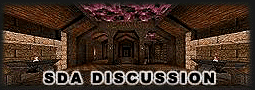
In use until September 2003
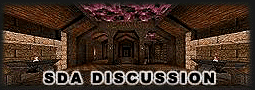
|
In use until September 2003 |
| Author | Topic |
| Max Rebo | Posted - 10 October 2001 9:55 PST I have long had a problem where Winquake would run at 110%-120% of the normal quakespeed, making it useless both for demowatching and speedrunning. I thus moved over to Glquake, which showed the same problems, but not until I had an uptime of 4-5 days on my box, this changed today however. For no apparent reason Glquake started acting just the same as winquake, no matter that I rebooted to get rid of the extra speed. This happens no matter what command line I use to start up the game. Ideas? Suggestions? Solution? Win98 with PIII 868 and GF2 GTS pro. |
| Stubby | Posted - 10 October 2001 10:32 PST Well, I can tell you that you're not the only one with this problem, but the funny thing is that I had this problem with my old computer! The old one was a 300mhz/64RAM/TNT and Quake ran pretty fast on it, alot faster than on my brothers computer which was a 600mhz/128RAM! It was damn hard to get any SDA records, coz I had to play extremely fast and aim like Lucky Luke. A few months ago I got myself a 600mhz/192RAM and suddenly Quake slowed down and it became playable again! I'm not sure what causes this, but it's damn annoying. Peter said something about it could be the clock speed on your motherboard.... - The axe swinging master - |
| tim | Posted - 10 October 2001 21:40 PST yeah it used to run to fast for me too so just play at a higher resolution :) I also had a similar problem with Commandos: Behind Enemy lines, my solution is to start a game of quake2, go back to windows then start commandos. :) it slows down enough and then once i've had enough of commandos quake2 is ready for a quick game :) |
| Max Rebo | Posted - 10 October 2001 22:49 PST Thanks Tim, that worked like a charm. I started GLQuake with 1024*768, then I quit and started again with the usual 512*384. No speedquake. |
| minwater | Posted - 11 October 2001 11:19 PST My idea's are a little outdated for this, but since my background is in coding, I believe I could make some thought-through stupid remarks about this =] it's probably the same reason commander keen runs too fast. In several games there is a built-in slowdown module which insures that the pc doesn't run the game TOO fast. This slowdown could be overred by a computer with a fast internal clock. A good example for this is Wolfenstein (Yeah, remember?). Wolfenstein runs perfectly on almost EVERY pc. No matter how fast. Though it was created for slower pc's (386 etc). Wolfenstein works with a "bump"-code. Losing all of the calculations that aren't needed (overflow), and because there are rather simple calculations it works (almost) flawlessly. But on a pc with a certain speed (I don't know which, but probably mmx) it misses the code, and runs too fast. Quake is the same with this. The solution is to take a higher resolution, so that there will be fewer calculations. Dos-quake shows this problem the most. There is a possibility for a patch... !!!note!!! Take me serious and die. =] |
| amrik | Posted - 14 October 2001 10:58 PST I know for a fact you cant use software rendering quake in win98, because shit happens to your comp. But if you reboot into dos, you could use dosquake (like i do). it works for me. and no overspeed. - Amrik |